Comparing table data
It is possible to compare table values from multiple tables.
- Click on the drop-down in Scroll lock in the toolbar
- Repeat with all the tables
that you want to compare.
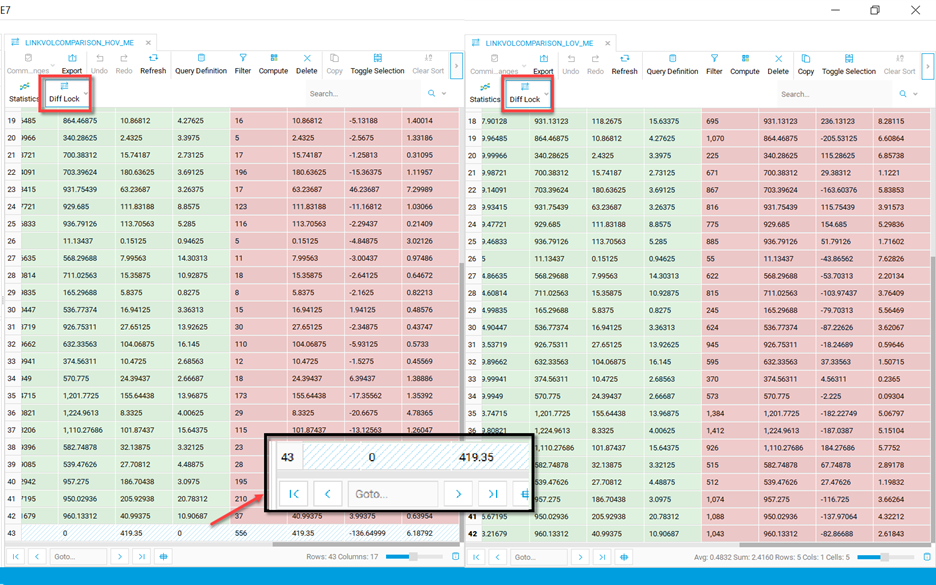
- The cells that have matching values will be highlighted in green
- The cells that do not have matching values will be highlighted in red.
- If there is a difference in the number of cells they will be marked with a blue hatch.
Click on the Diff Lock symbol to toggle between on and off.
Tip: For
information on how to arrange multiple tables in the same view look at
Windows/Tabs the Way You Like It
